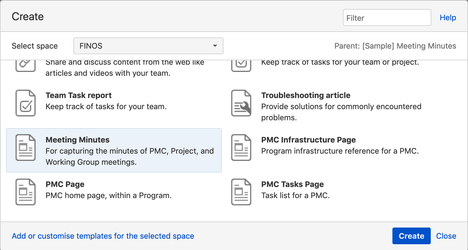/
Running Good Meetings - ARCHIVED
Running Good Meetings - ARCHIVED
Deprecated content
This content might be obsolete as the page was archived following deprecation of the concept of FINOS Programs in early 2020. For the latest on FINOS Corporate Governance please refer to the FINOS website while for the Community Governance check the FINOS Community Github Repository and specifically see here more information on FINOS Meetings Procedures.
Best practices for running meetings
The following are a variety of best practices for ensuring meetings are effective:
- Ensure a good audio connection. Laptop audio is often worse than a phone call.
- Minimize background noise. Mute yourself and (if necessary) other participants when you or they are not speaking.
- Open the conference call 5 minutes before the scheduled start time.
- Start the meeting 5 minutes after the scheduled start to give people time to join.
- Keep the meeting to the agenda. Move off-topic discussions to the agenda for the next meeting, or the mailing list.
- If a discussion becomes unproductive, move on. Ask the participants to send their proposals on the mailing list or as agenda items for future meetings.
- End the meeting on time, even if you don't get through the agenda, so those with other appointments do not miss important discussions.
, multiple selections available,
Need help? Email help@finos.org we'll get back to you.
Content on this page is licensed under the CC BY 4.0 license.
Code on this page is licensed under the Apache 2.0 license.