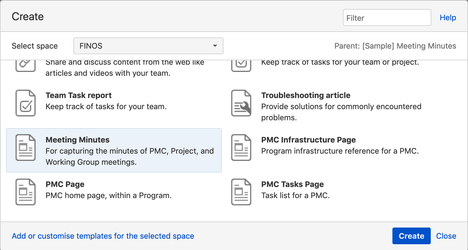Working Group-Level Processes - ARCHIVED
Deprecated content
This content might be obsolete as the page was archived following deprecation of the concept of FINOS Programs in early 2020. For the latest on FINOS Corporate Governance please refer to the FINOS website while for the Community Governance check the FINOS Community Github Repository
Working Group Onboarding
Deprecated content
This might be obsolete content following 2019 after the consolidation the concept of projects and working groups under the unified notion of projects. For the latest information on the infrastructure provided to projects see the Open Developer Platform documentation.
Soon after a new Working Group is approved, Foundation staff will create the following infrastructure for the group. Although that infrastructure will have been created and minimally configured, further configuration and content creation will be required, and the Chair of each new Working Group is expected to coordinate the completion of those tasks as soon after approval as possible.
Initial Infrastructure
As part of onboarding a new Working Group, the Foundation creates the following infrastructure components:
Post-Approval Tasks for the Working Group Chair
Despite the Foundation initially creating and configuring this infrastructure, there are still a number of tasks that the new Working Group's participants will be required to complete soon after approval, coordinated by the Working Group Chair. These tasks are captured as Confluence tasks in the "Tasks of the Working Group" page mentioned above, and the Chair should review their Confluence task list to see the specifics.
Deprecated content
This might be obsolete content following 2019 after the consolidation the concept of projects and working groups under the unified notion of projects. For the latest information on the infrastructure provided to projects see the Open Developer Platform documentation.
Soon after a new Working Group is approved, Foundation staff will create the following infrastructure for the group. Although that infrastructure will have been created and minimally configured, further configuration and content creation will be required, and the Chair of each new Working Group is expected to coordinate the completion of those tasks as soon after approval as possible.
Initial Infrastructure
As part of onboarding a new Working Group, the Foundation creates the following infrastructure components:
Post-Approval Tasks for the Working Group Chair
Despite the Foundation initially creating and configuring this infrastructure, there are still a number of tasks that the new Working Group's participants will be required to complete soon after approval, coordinated by the Working Group Chair. These tasks are captured as Confluence tasks in the "Tasks of the Working Group" page mentioned above, and the Chair should review their Confluence task list to see the specifics.
Meetings and Decision Making
Deprecated content
This content might be obsolete as the page was archived following deprecation of the concept of FINOS Programs in early 2020. For the latest on FINOS Corporate Governance please refer to the FINOS website while for the Community Governance check the FINOS Community Github Repository and specifically see here more information on FINOS Meetings Procedures.
Regular meetings are a key feature of most FINOS programs and working groups. Here is the typical process:
Best practices for running meetings
The following are a variety of best practices for ensuring meetings are effective:
- Ensure a good audio connection. Laptop audio is often worse than a phone call.
- Minimize background noise. Mute yourself and (if necessary) other participants when you or they are not speaking.
- Open the conference call 5 minutes before the scheduled start time.
- Start the meeting 5 minutes after the scheduled start to give people time to join.
- Keep the meeting to the agenda. Move off-topic discussions to the agenda for the next meeting, or the mailing list.
- If a discussion becomes unproductive, move on. Ask the participants to send their proposals on the mailing list or as agenda items for future meetings.
- End the meeting on time, even if you don't get through the agenda, so those with other appointments do not miss important discussions.
Deprecated content
This content might be obsolete as the page was archived following deprecation of the concept of FINOS Programs in early 2020. For the latest on FINOS Corporate Governance please refer to the FINOS website while for the Community Governance check the FINOS Community Github Repository and specifically see here more information on FINOS Meetings Procedures.
Best practices for running meetings
The following are a variety of best practices for ensuring meetings are effective:
- Ensure a good audio connection. Laptop audio is often worse than a phone call.
- Minimize background noise. Mute yourself and (if necessary) other participants when you or they are not speaking.
- Open the conference call 5 minutes before the scheduled start time.
- Start the meeting 5 minutes after the scheduled start to give people time to join.
- Keep the meeting to the agenda. Move off-topic discussions to the agenda for the next meeting, or the mailing list.
- If a discussion becomes unproductive, move on. Ask the participants to send their proposals on the mailing list or as agenda items for future meetings.
- End the meeting on time, even if you don't get through the agenda, so those with other appointments do not miss important discussions.
Adding a New Working Group Participant
Deprecated content
This content might be obsolete as the page was archived following deprecation of the concept of FINOS Programs in early 2020. For the latest on FINOS Corporate Governance please refer to the FINOS website while for the Community Governance check the FINOS Community Github Repository and specifically see here more information Software Projects and Standard Projects default governance.
Working Groups are intended to be self-managing, and amongst other things that includes defining eligibility criteria (if any) for participating in the Working Group. Beyond that, Working Groups can approve new participants themselves, without having to obtain any kind of approval from the PMC.
Deprecated content
This content might be obsolete as the page was archived following deprecation of the concept of FINOS Programs in early 2020. For the latest on FINOS Corporate Governance please refer to the FINOS website while for the Community Governance check the FINOS Community Github Repository and specifically see here more information Software Projects and Standard Projects default governance.
Working Groups are intended to be self-managing, and amongst other things that includes defining eligibility criteria (if any) for participating in the Working Group. Beyond that, Working Groups can approve new participants themselves, without having to obtain any kind of approval from the PMC.
Requesting Steering from the PMC
Deprecated content
This content might be obsolete content following 2019 after the consolidation the concept of projects and working groups under the unified notion of projects. For the latest information on how to run collaboratives groups in FINOS see our Community Governance.
One of the formally-defined responsibilities of each Program's PMC is to provide technical guidance to working groups, either:
- upon request; or
- when a working group appears to be faltering or diverging from the scope of the Program
In order to support the second scenario and to assist in providing visibility to the Foundation's board, working groups are required to report on their current status and recent operations when requested to do so by the PMC.
Deprecated content
This content might be obsolete content following 2019 after the consolidation the concept of projects and working groups under the unified notion of projects. For the latest information on how to run collaboratives groups in FINOS see our Community Governance.
One of the formally-defined responsibilities of each Program's PMC is to provide technical guidance to working groups, either:
- upon request; or
- when a working group appears to be faltering or diverging from the scope of the Program
In order to support the second scenario and to assist in providing visibility to the Foundation's board, working groups are required to report on their current status and recent operations when requested to do so by the PMC.
Need help? Email help@finos.org we'll get back to you.
Content on this page is licensed under the CC BY 4.0 license.
Code on this page is licensed under the Apache 2.0 license.