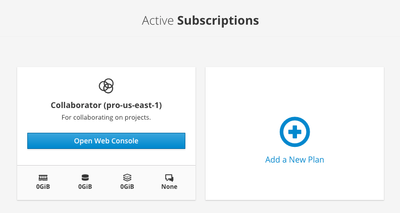| Warning | ||
|---|---|---|
| ||
This page is now hosted on https://odp.finos.org/docs/development-infrastructure/continuous-delivery/#openshift-console |
The Open Developer Platform provides access to a FINOS OpenShift Container Platform instance (also called FINOS OpenShift Console), the leading enterprise Kubernetes distribution, so that developers can try out integrations with other containers, build and test containerised architectures and enable continuously deployed code build pipelines.
Access is granted (free of charge) to all FINOS Contributors (see below); in this page we guide contributors to request access, understand the OpenShift FINOS setup and execute the first tests.
If you want to use OpenShift to power code build pipelines, check out the Continuous Delivery documentation page.
How to get access
In order to access the FINOS OpenShift Console, it is necessary to comply with the following requirements:
- You must be a contributor of a FINOS project
- You must have an account on developers.redhat.com; you can also sign up with your GitHub credentials
To request access, send an email to help@finos.org, with the following info:
- Name, surname and company
- Corporate email address
- GitHub ID
- Red Hat Login ID (when logged into Red Hat Developers portal, go to the account page)
- FINOS Projects and Working Groups
The FINOS Infra team will create a project for your project, grant permissions to your Red Hat user and notify you via email the link to access the FINOS OpenShift Console.